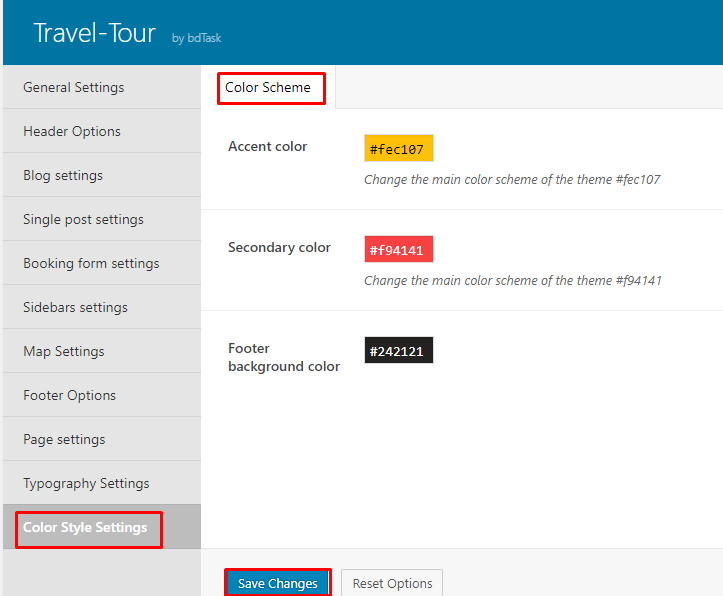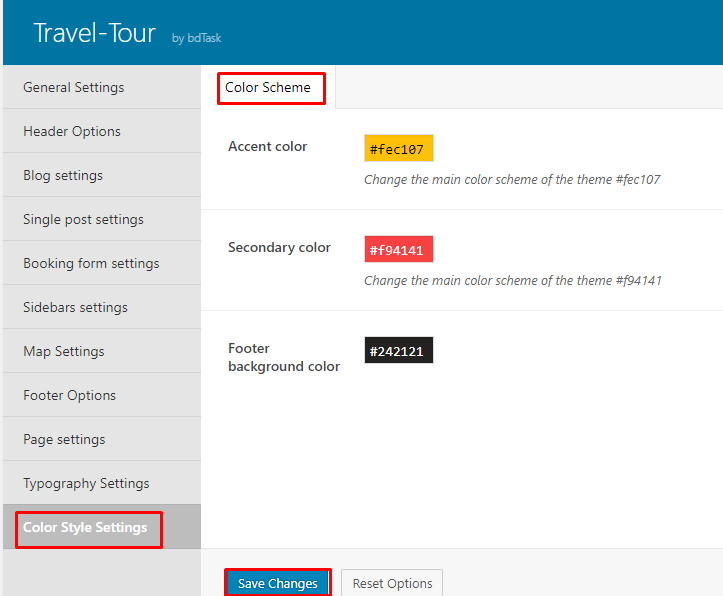-
WordPress Travel Theme Installation Instruction : You can't install this theme WordPress ...
-
How can i set home page/change Front page layout? It is Most Important Part of Theme So Be careful ....
-
If you want to change your logo and favicon just go to Appearance > Theme Settings > Hea...
-
How can i set my blog page ? This is very easy just go toAppearance > Theme Settings > Blog Se...
-
How can i change single page settings? Just go to Appearance > Theme Settings > Single Post Se...