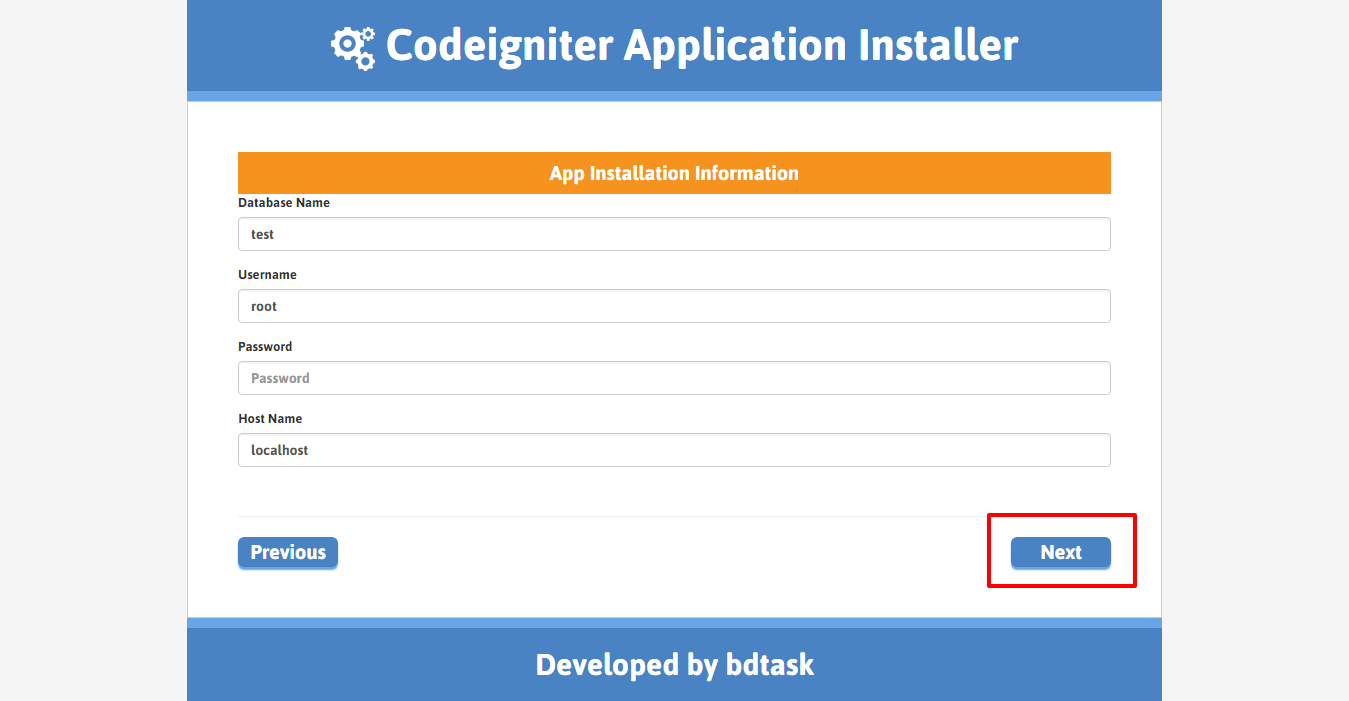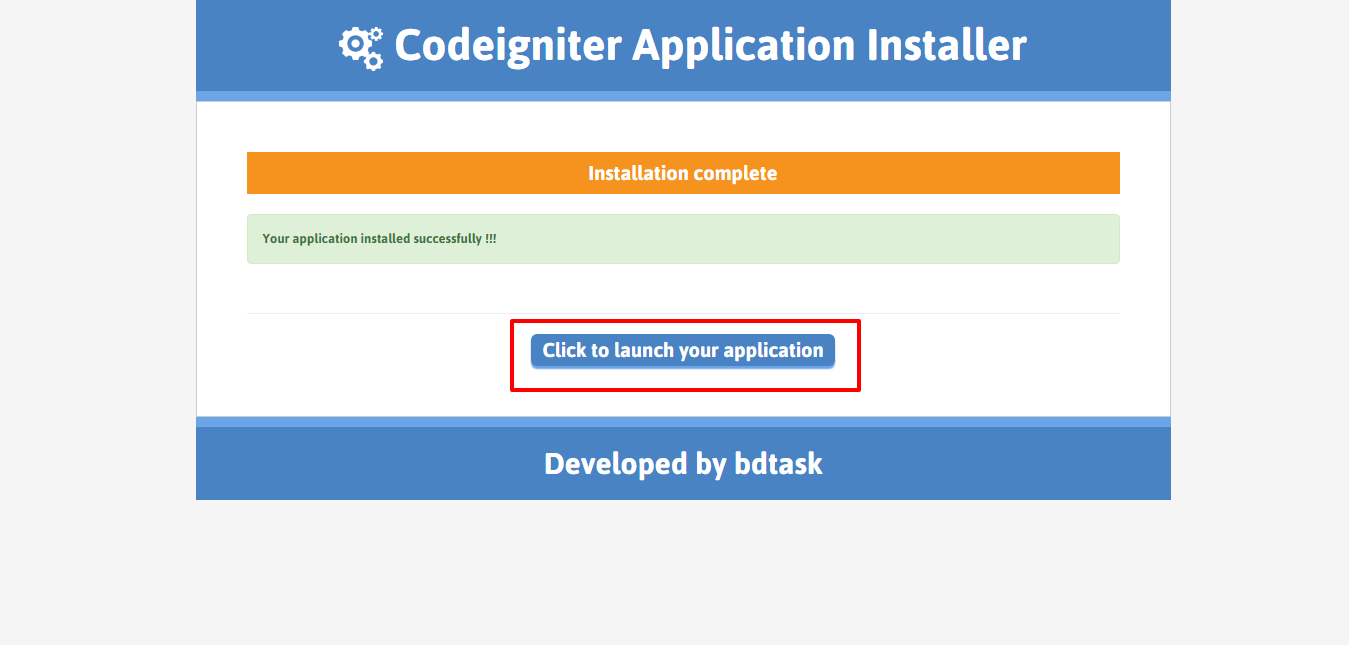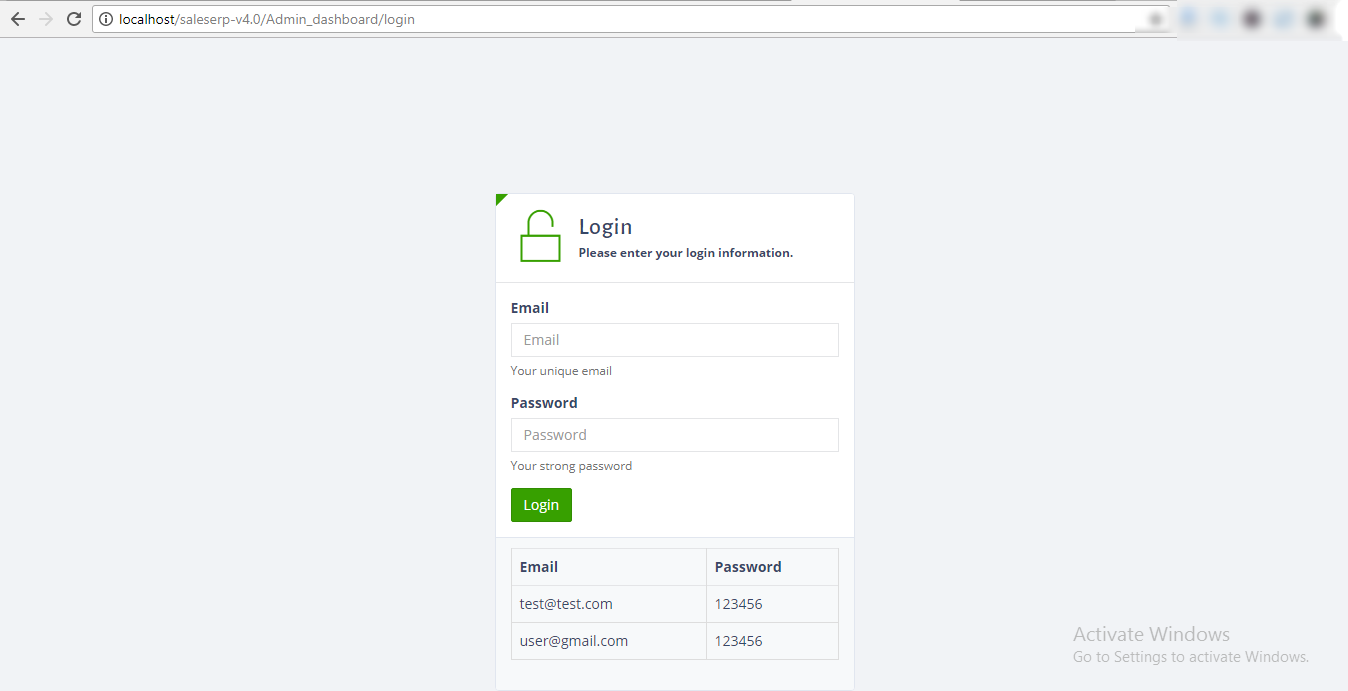Please look at the below instruction for installing Pharmacare at offline mode..
- At first, you should have
xamp /wampin your computer - Download and install Xampp software || XAMPP Compatible Version Download Link
- Please Check Your Localhost (
xampp /wamp) before installing this Application.It is compatible with this version. > Mysql Version : 5.0.12 > PHP version: 7.0.5 > Apache : 2.4.18
- Now open your Computer C Drive then go to Xampp/Wamp Folder
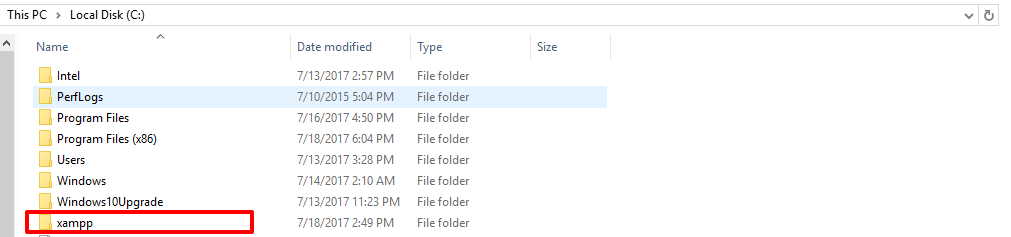
- Now open
htdocs folder and keep the application zip folder (Example : pharmacare.zip )file insidehtdocs folder and extract zip folder.
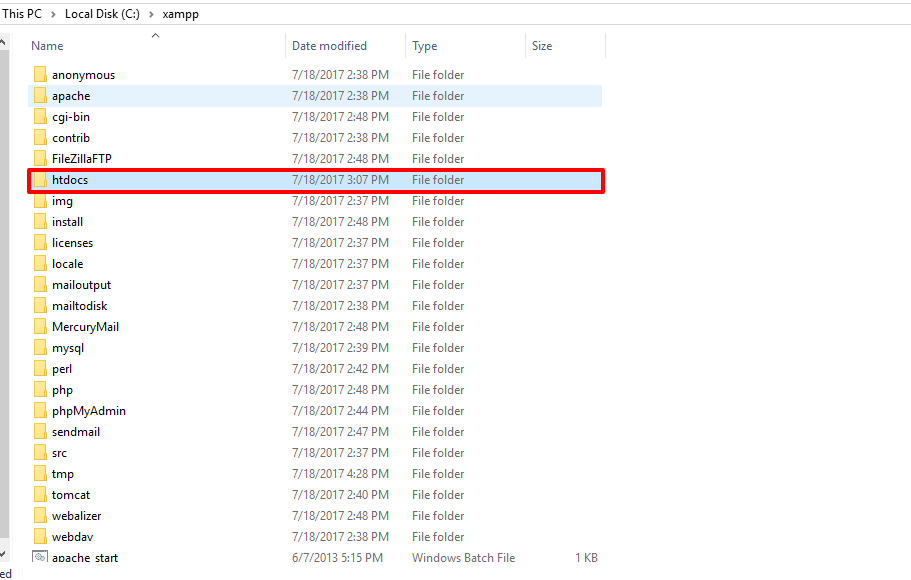
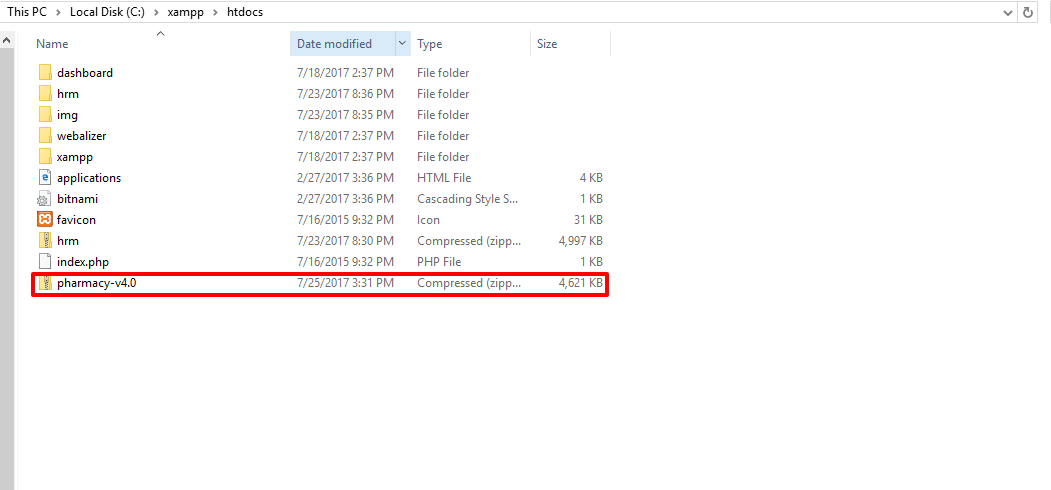
- After unzipping pharmacy folder then open unzipping folder and select all file and move to Pharmacare folder or Root folder where you want to keep.(
example : if itpharmacare folder then write in your browser: localhost/pahrmacare )
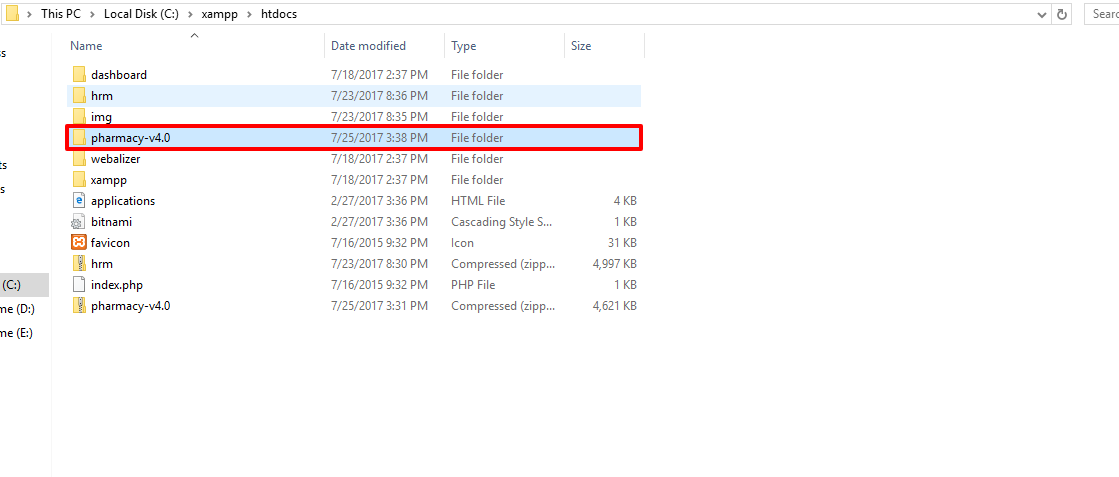
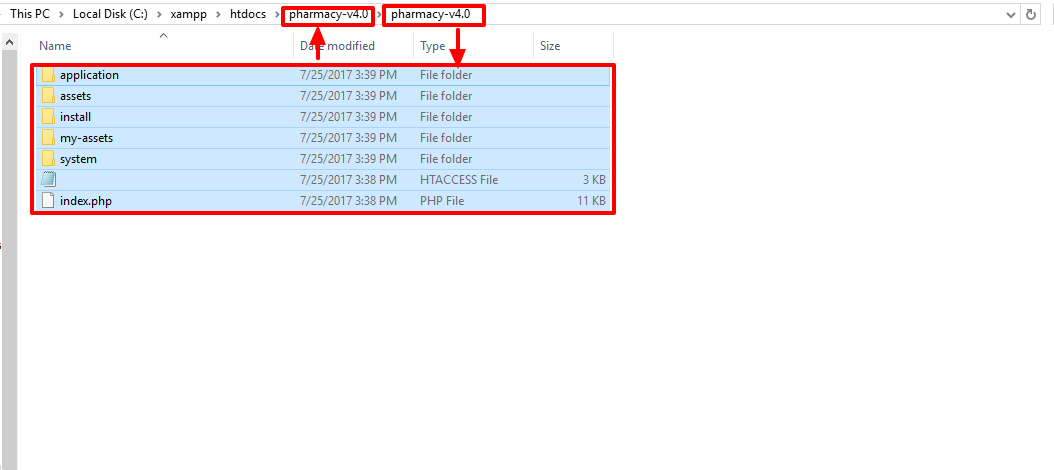
Now go to your browser and write localhost/folder name(eg: pharmacy-v4.0)/install then you will see below picture.and click on next button.
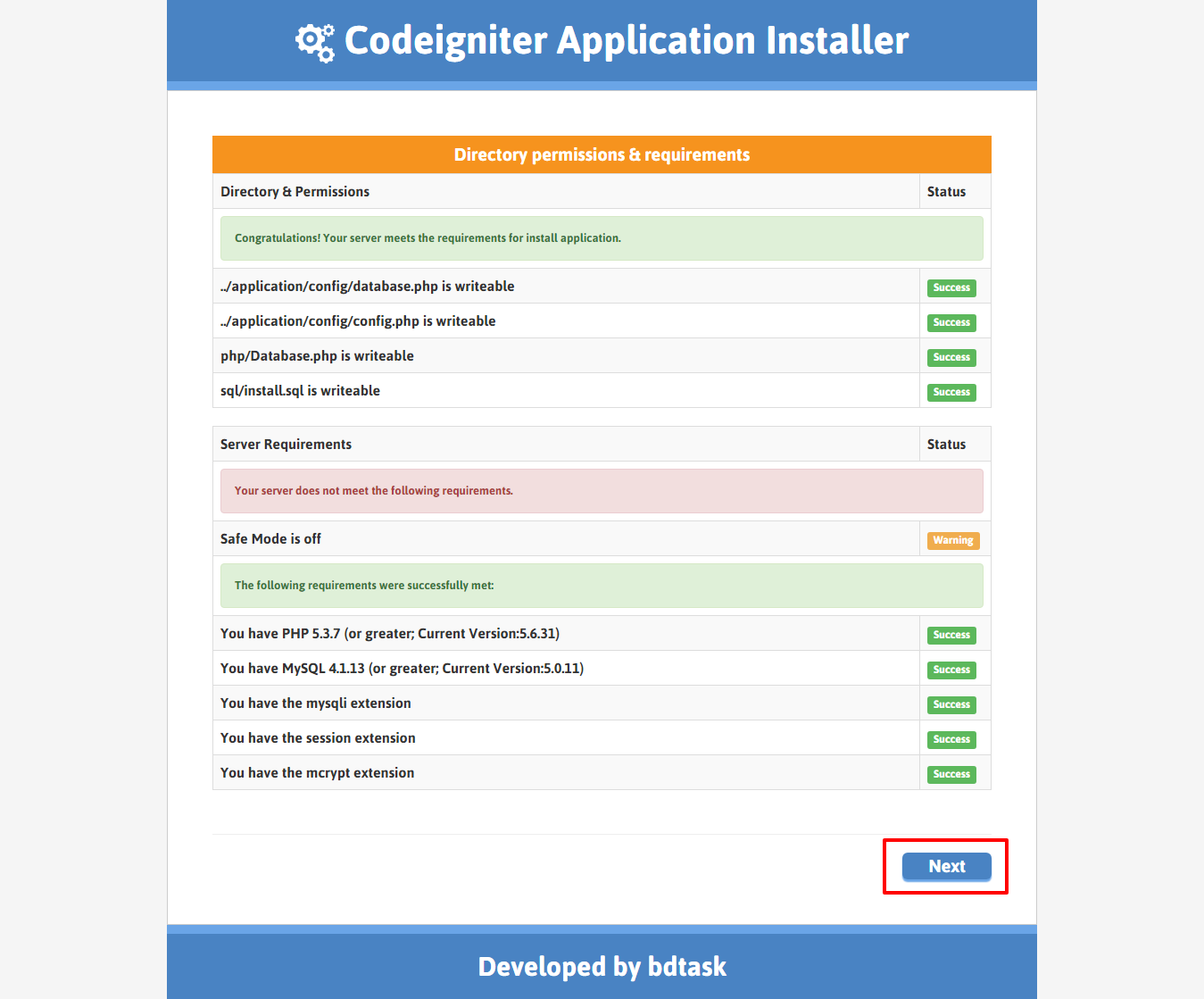
- Now fill up information put database name > username (eg: root) and make blank password field then click next button and it will take 10 seconds to install.. then click "Click to launch your application" button and it will redirect to the login page.